A scan-to-cloud system can reduce the hassle and cost of managing paper documents with automatic filing.
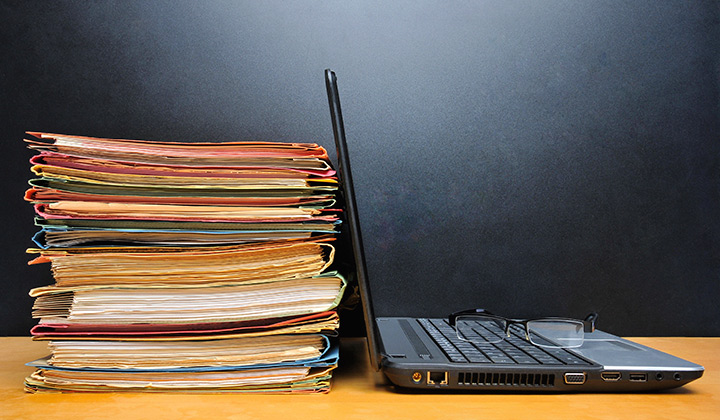
Let’s face it, pushing paper is not most people’s idea of a good time. Dealing with paper forms and documents is messy and time consuming. While technology has already helped advance your business in other areas, traditional filing methods can often be the one of the last things to get replaced. This is a huge concern when you think about how much time is spent retrieving a file, locating the document you’re looking for, re-organizing the file folder and then re-filing it in the correct location – not to mention the supply and storage costs of paper.
Manila folders stored in giant filing cabinets leave a lot to be desired when it comes to speedy document storage and retrieval. With a scan-to-cloud filing system, you can actually file documents automatically and then retrieve them instantly by their properties. Take a look at 3 ways your business can use a scan-to-cloud system like DynaFile to auto-file documents:
Barcode Recognition
Barcode recognition is a fast and easy way to image, index and store an entire paper file folder electronically. Barcode cover sheets are used to organize files into their appropriate sections before they are scanned. The barcode on each cover sheet indicates which kinds of documents follow it in the file. Once the cover sheets are inserted into the file, the entire stack can be scanned at once and the documents within are filed in the correct digital location
Text Recognition
Text recognition is a great way to handle standardized forms and other common documents. Optical character recognition (OCR) is used to recognize text on the page and convert it to machine-encoded information as it is scanned. Zonal OCR can further be used to select specific regions of the page. The text found in these regions can be used as document properties to auto file your documents for you.
Email Attachment
Some cloud solutions even allow you to email documents directly into the system. This method is generally used as an internal workflow or as an integrated paperless delivery system between two companies. The filing system will parse the email for key identifiers which are used as document properties. The email attachment (or the entire email itself) can then be auto-filed in the system according to these properties.
Going paperless does not have to be a paper struggle. With automatic filing, your business can effectively manage both paper and electronic documents without the need for large, costly physical storage. Contact us today to learn more about how your business can auto file documents using DynaFile’s scan-to-cloud solution.


