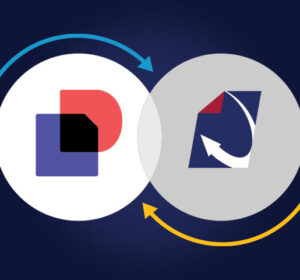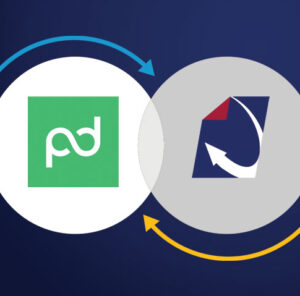(and Avoid Compliance Pitfalls)

Master Compliance and Stay Audit-Ready with These Essential HR Best Practices
An HR audit is more than a formality. It protects against compliance risks, penalties, and inefficiencies. HR teams must keep employee records accurate and up-to-date because laws change often. The Trump administration boosted I-9 audits and immigration checks. Future changes will likely maintain a focus on compliance. According to Sarah Hawk, a partner at Barnes and Thornburg and chair of the Immigration and Global Mobility group, “We expect heightened scrutiny on I-9s as the Trump administration enters office. We’ve had increased interest from clients seeking legal help on I-9 compliance, and we are conducting some very large internal audits right now.” (SHRM).
Whether in education, healthcare, legal, or real estate, a well-structured HR audit can help you avoid compliance challenges.
Preparing for a Smooth Audit Process
Careful planning is key to navigating an HR audit successfully.
Organizations can lower risks and boost results by:
- Understanding compliance areas.
- Organizing records.
- Using digital solutions.
Here are seven key steps to preparing your HR department for a smooth audit.
1. Conduct an Internal HR Compliance Review
Before auditors step in, conduct an internal review of your HR policies and employee records. Ensure your files comply with key regulations, including:
- EEOC – Keep personnel and employment records for at least one year (EEOC Recordkeeping Requirements).
- FLSA – Keep payroll and wage records for three years (U.S. Department of Labor – Fact Sheet #21).
- I-9 Forms – Retain for three years after hire or one year after termination, whichever is later.
A cloud-based employee file management software solution can help ensure accurate and securely stored records while meeting retention requirements.
2. Organize Employee Records by Category
An HR audit becomes significantly easier when documents are structured properly. Categorize files into:
- Personnel Records – Applications, offer letters, performance evaluations, and contracts.
- Payroll & Benefits – Timesheets, tax forms, and healthcare enrollment.
- Legal & Compliance – I-9s, workplace safety reports, and policy acknowledgments.
- Training & Certifications – Licenses, compliance courses, and skill development records.
Implementing an HR electronic filing system allows for quick access and retrieval of electronic employee files, reducing audit stress.
3. Verify Retention Periods and Purge Expired Records
Ignoring retention rules can lead to costly fines. Make sure you follow federal and state retention periods for employee records. Set up an automated policy in your HR software. This will alert you when it’s time to purge or archive documents.
For a comprehensive overview of federally required retention periods, refer to Electronic Code of Federal Regulations (eCFR) – 29 CFR Part 516, which details the specific recordkeeping obligations for employers under federal law.
4. Strengthen Data Security and Access Controls
With a focus on data privacy, HR teams must protect sensitive employee records. Use these best practices:
- Implement role-based access controls to restrict document access.
- Use encrypted cloud document storage to protect against breaches.
- Maintain an audit trail to track changes and access.
Healthcare and finance industries need to follow HIPAA and SOC 2 rules. Customizable HR document management software can help meet these standards.
5. Conduct an I-9 Self-Audit
Employers must ensure I-9 forms are completed accurately due to increased scrutiny of work authorization documentation. Steps include:
- Checking for missing employee signatures.
- Ensuring correct identification documents are used.
- Completing re-verifications for employees with expiring work authorization.
For detailed guidance, refer to the USCIS I-9 Handbook.
6. Train HR Staff on Compliance Updates
Laws governing human resources document management change frequently. Schedule periodic training for HR teams on:
- New federal and state employment regulations.
- Best practices for managing electronic employee filing.
- How to respond to an external audit request.
Providing ongoing education ensures HR professionals are well-equipped to maintain compliance and adapt to new requirements.
7. Implement an HR Document Management Solution
Many organizations still rely on paper-based filing systems, which can lead to missing records and compliance risks. A digital personnel file software solution offers:
- Automated compliance tracking to ensure record retention policies are met.
- Instant document retrieval for audits and legal requests.
- Customizable workflows to streamline onboarding paperwork, record updates, and approvals.
DynaFile can be tailored to meet the unique needs of HR teams across industries like education, healthcare, legal, real estate, and beyond. Our customizable tools ensure your workflows are simple, efficient, and ready to scale.
Ensuring Compliance and Long-Term Success
HR audits don’t have to be daunting. By following these seven steps—conducting internal reviews, organizing electronic employee files, ensuring compliance with retention policies, and leveraging HR employee file management software—you can create a seamless audit process while safeguarding your organization from legal risks.
Schedule a customized demo to see how DynaFile, the industry-leading HR file management software solution can enhance your audit readiness.