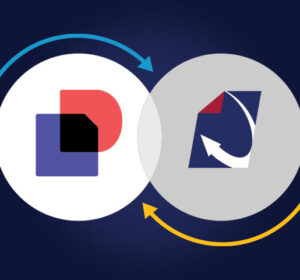Being able to easily find business-critical files is paramount. Index search offers professionals instant document retrieval.

The standard file search on any computer system works in this way: the computer looks at every file in a location and sends matching file names to the user. This system works well if the search user knows the name of the file, but what if you named your file with a typo or don’t remember what you called it? It can be a real challenge to find documents that you saved months or even years ago with this scenario. Enter the index search.
Indexed filing systems keep documents stored by categorizing or “indexing” them. You can then search for files using those index values instead of simply by the file name. With this database of metadata index information, , much you can manage files with much more precision and stop worrying about not being able to find documents down the line.
The indexes used in any file system should be tailored to the area of business that is using it. For example, a Human Resources department might use the following indexes to categorize employee files that are being stored in the system:
- Employee Status (Active, Terminated, Applicant)
- Employee Name / ID
- Office Location
- Department
- Sub-Folder or Tab Section (Personnel, Payroll, Benefits, Performance)
- Type of Document (W-4, Application, Policy Acknowledgement)
By using indexes to categorize and automatically store your files in the correct location, managing files becomes a lot easier. Want to pull up John Doe’s employee folder? Simply start typing their name or ID into the Name field and they system will auto-complete and pull up their folder for you. That’s easy, though!
Indexes start to become really powerful when you want to pull up documents across the entire database. For example, with just a couple of clicks, you can pull up: All 2016 Performance Reviews for just Active employees in the Sales department that are working out of the NYC office. In a similar way, you can run a report to show you: All Active employees missing an I-9, Policy Acknowledgement or other required documents from their folder and have it displayed by Office Location, Department, etc.
The beauty of all of this is that you do not have to manual name each file and find the correct folder to save it in. You also do not have to manually find the folder and file you’re looking for when it’s time to retrieve it – just a couple of clicks from the search box and you have exactly what you were looking for!
An indexed filing system allows complex organizations to easily find files with more relevant information than just the often arbitrary file name. Couple this powerful index search with scanning automation and secure cloud document management to achieve a significant increase in efficiency across the entire office. DynaFile offers a streamlined transition to a paperless, indexed, cloud filing system. With unique scanning automation tools to convert existing files fast and robust indexed filing, DynaFile has become a popular choice for many areas of business, including HR departments. Contact us for a demo to see how easy it is to keep your documents securely accessible from anywhere at any time.