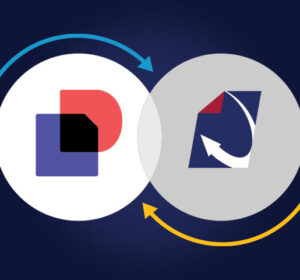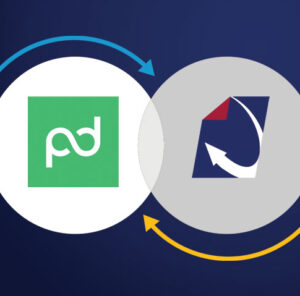Paper filing systems tend to move towards greater disorder, slowly suffocating HR teams.
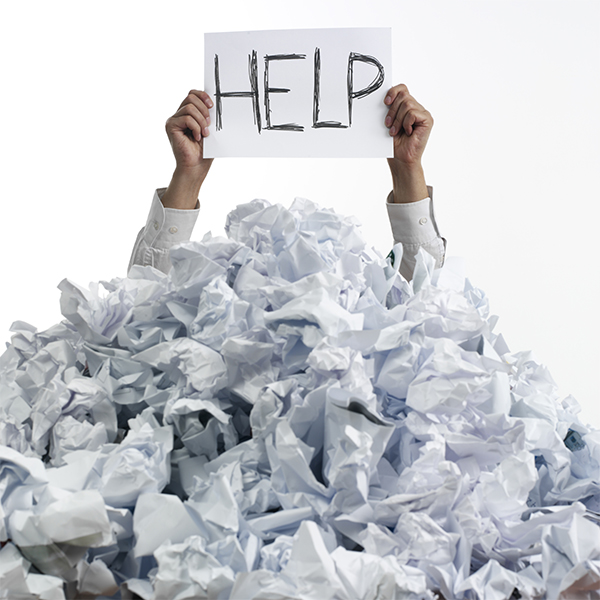
Raise your hand if you like dealing with paper! Well, I’m not surprised at the lack of enthusiasm on this subject. Human Resources professionals deal with a ton of paper and keeping it all organized can be an incredible challenge.
Unfortunately, paper is the filing method being used by a huge number of HR departments – simply because it’s what they started with back when there was no alternative. After working with paper files for so long, you may not even realize how much time is wasted searching for documents, filing, copying, scanning, emailing, printing, faxing, and refiling.
These days, though, companies are freeing up time for the HR team by moving to more paperless processes like electronic employee files and digital onboarding. Here are some of the ways paper may be leeching productivity away from the HR team and what you can do about it.
Why is paper a problem for HR?
It’s HR’s job to ensure all employee folders are up-to-date with required forms and documents. At the very least, each employee should have all of their required onboarding, tax, and policy forms in their folder to ensure compliance with government regulations.
But, this is just the tip of the iceberg. Most companies have quite a few additional acknowledgements, benefits info, and other documents that needs to be reviewed, completed, signed; and eventually filed in the employee’s folder.
The problem here is that HR is required to store and manage this huge mass of files with both:
1.) Confidentiality to protect staff privacy and personal information; and
2.) With easy accessibility in the event of an audit
When this is the case, a paper filing system just doesn’t cut it. Here’s why.
Where does paper cause the biggest issues?
File Audits
Paper files are notoriously hard to manage over a long period of time. It is all too easy for a piece of paper to be accidentally place in the wrong folder, get retrieved and never make it’s way back to the drawer, or just wind up crumpled and illegible. How sure are you that all of your folders are complete and current when the auditor walks in?
Compliance
It is required that different types of confidential information about staff is stored in separate folders to ensure only authorized eyes can view it. On paper, though, it can be a challenge to maintain 5 or more individual folders for every staff member. Hopefully something like a medical report hasn’t accidentally made it’s way into the Personnel tab!
Disaster Recovery
With reports of monster hurricanes Harvey, Irma and Maria still fresh on our minds, disaster recovery should be a big focus for HR. If all of your files are on paper, what is in place to keep them safe in the event of a natural disaster like flooding from a hurricane? Having a physical paper backup for all of your paper files is near impossible.
How does paper affect HR in the long run?
Although the issues mentioned above can make HR’s job significantly harder, the main reason to go paperless simply comes back to efficiency. Paper filing systems just tend to always move towards greater disorder, slowly suffocating the HR team. When HR moves from paper to an electronic filing system, many redundant tasks can be completely eliminated and many menial tasks can be automated.
Here are a few examples…
Filing and Retrieving Documents
Your electronic filing system can keep documents organized by categories like Employee Name, ID, Department, Folder Section, Document Type, Expiration Date, etc. The system uses this information to automatically file your documents in the correct location.
So, no need to manually name files, create folders, and find the right place to save when adding documents to the system. When it’s time to retrieve a file, you can pull them up using the same information mentioned above. This can save you a lot of time as you can pull folders across the entire database. For example, all Benefits documents for Active employees in the Sales department that are Expiring in the next 90 days.
Electronic Onboarding
When a new hire comes on-board, they have quite a bit of paperwork to fill out. With an electronic filing system, new hires can now review, fill out, and legally sign all of their onboarding documents online. Once completed, all finished forms are automatically filed in their electronic folder.
Electronic onboarding saves time for both your HR staff and new hires. Plus, it can be a breath of fresh air for new employees to have the option of filling out their new hire documents in advance of their first day, without the pressure of rushing through them.
File Audit Reports
With your files stored electronically, keeping track of them becomes way easier. File audit reports can be used to ensure all employee folders are up-to-date with required documents. The report will show your team if an employee is missing a required document, has a required document in their folder, or has a something coming up for renewal.
When to take the next step?
If you’re using a paper filing system in the HR department, you may consider moving a more paperless process this year. Many times, the move to paperless costs a lot less than you might imagine. Some electronic filing systems are even considered “paperless HR solutions” and include scanning automation tools to help convert your paper files faster.
DynaFile is a paperless HR solution that has been helping companies achieve a higher level of efficiency for over 15 years. Take a shortcut to electronic employee files with scanning automation and manage documents easier throughout the entire lifecycle of the file. Electronic onboarding, file audit reports, and more make it easy to transition from paper files to the cloud. Interested? Contact us for a free demo!