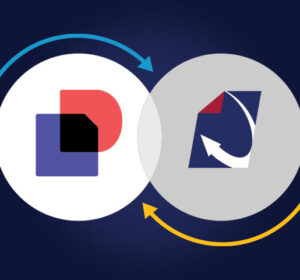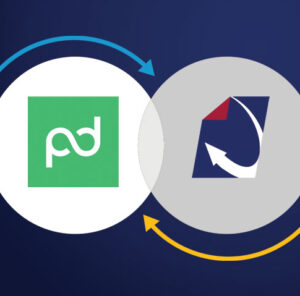HR audits are becoming more and more frequent these days. Are you ready? Here’s how to be prepared for an HR audit.

Human Resources audits can be a very uncomfortable experience. Having the Department Of Labor (DOL) or an outside attorney come into your office and request to see your employee files is not something HR staff look forward to. Plus, if you’re currently using a paper filing system, it’s not easy to know how to be prepared for an HR audit. Taking your employee files paperless is the first step towards a more efficient HR department and better audit preparation. Employee file management software can help your HR department keep tabs on files to ensure all folders are complete and up to date. Here’s how to be prepared for an HR audit.
Take Employee Files Paperless
The first step towards better HR audit preparation is taking your employee files paperless. It’s nearly impossible to keep a good record of employee documentation on paper. With an electronic system, you’re provided with better security, instant access and much higher level of organization. When evaluating different solutions, look for products that make it easy to switch to electronic employee files. Features like scanning automation help speed up the conversion of paper employee files to electronic format so your department can go paperless fast.
Keep Tabs On Required Documents
When an HR auditor comes to your office and requests a dozen random employee files, you need to be sure their folders include all required documents. When dealing with a paper filing system, it can be a huge challenge to keep track. Staff has to manually thumb through each and every employee folder to confirm completeness. With an electronic system, things are much, much easier. A simple report can tell you exactly which employee folders are missing required documentation. You can access these reports from your employee file management software, or even have them automatically emailed to you on a weekly or monthly basis. This way, if any employee folders are incomplete, you will always know which documents they are missing.
Maintain Up To Date Certifications
Staff that are required to take periodic trainings or be professionally certified add a second level of complexity to HR audits. In a paper-based system, it can be a big challenge to ensure all employees have up to date records. A paperless system can help. By adding an expiration date to time-sensitive documents, HR can run reports to see which employees have certifications coming up for renewal. Again, these reports can be accessed from your employee file management software or can be emailed to you on a weekly or monthly basis. This way, you can always be sure your staff is notified to renew their documentation with plenty of time to spare.
Keep Auditors Out Of Your Office
Having an HR auditor come into your office can be very disruptive. It puts staff on edge and can put a serious lag on productivity. The good news is, when your employee files are stored digitally, auditors no longer have to come onsite. With electronic employee files, you can very easily supply your auditor with the just the files that they request. It doesn’t matter if it is specific types of files for all employees or a random list of employee folders. Your employee file management software should let you easily share that information securely with your auditor completely digitally.
Learn More
If you would like to learn more about being prepared for an HR audit, contact us today. DynaFile is employee file management software that has been helping Human Resources operate more efficiently for over 15 years. Our scan-to-cloud solution lets you go paperless fast. From there, you can manage all of your employee files easier from the cloud. Automatic audit reports ensure all employee documentation is always complete and up to date. Contact us today for a free demo!