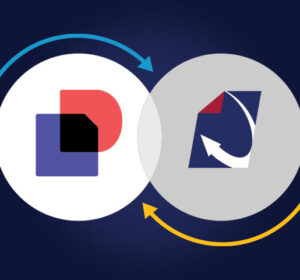Scan to cloud document management software helps companies go paperless quickly and easily.
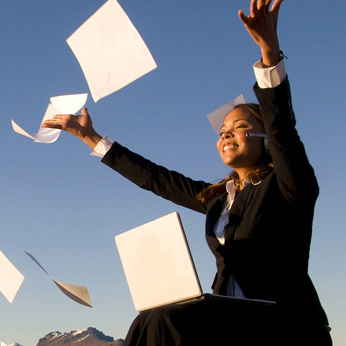
Managing documents on paper can be a very troublesome chore. Paper files become all too easy to lose track of, misfile or damage. Furthermore, finding the right document in your filing cabinet can be a huge pain. Rummaging through drawers of disorganized paper files is never fun.
Due to these and other drawbacks, many companies are moving towards an electronic filing solution. When files are managed in electronic format, they can be stored with a much higher level of organization. This results in a significant decrease in the time required to retrieve a document as well as the time required to file a document in the system. In fact, there are a ton of benefits to going paperless.
For companies looking to make the move to an electronic filing system, the big question is, “How to go paperless?” The actual process of converting your existing files to electronic format can seem like a truly daunting one. Luckily, these days there are scan-to-cloud filing solutions that help automate the transition to paperless.
What Is Scan-To-Cloud?
Scan-to-cloud filing solutions combine cloud document management software with scanning automation features. A cloud document management software will allow you to manage your files from a cloud or web-based interface. This allows your team members to easily share information online. Scanning automation tools help make the process of converting paper documents to electronic format quicker and easier.
Scanning Automation
There are various types of scanning automation methods. 2 popular methods of scanning automation are barcode recognition and batch processing. Barcode recognition uses barcoded cover sheets to separate a file folder into its individual sections. You can then scan the entire folder at once. From the information on the barcodes, the system will know exactly where to file the documents in the system. Batch processing allows you to scan a stack of unrelated paperwork into the system. Once scanned, you can break the scan packet into individual documents on screen.
A Hybrid Filing Solution
Scan-to-cloud filing helps companies go paperless and stay that way. Barcode recognition removes a number of steps from the traditional scan, name and save process, which makes converting backfiles a breeze. Moving forward, batch processing allows your staff to handle miscellaneous paperwork coming into the office with ease. It’s important to have a hybrid solution for managing files in both paper and electronic format. After all, you can only be as paperless as your staff, clients and partners.
Learn More
If you’re thinking about going paperless in your office, contact us today. DynaFile is a scan-to-cloud filing software that has been helping companies operate more efficiently for over 15 years. Our scanning automation tools help you go paperless fast, and stay that way. Once in digital format, your team has secure access to their files from anywhere, at any time. Contact us today for a free demo!