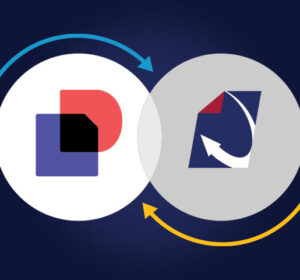Making the switch to paperless filing doesn’t have to be a challenge.

Why are you still fumbling through massive file cabinets and ten-inch thick folders just to find one piece of information? Your business is constantly evolving, and so should your back office. Transitioning your business to go paperless may seem like a hassle, but a paperless filing solution helps make the process quick and easy with two key “scan-to-cloud” tools:
Barcode Recognition
This feature lets you digitize entire folders of information at once. Barcode cover sheets are inserted in front of each section of the folder before scanning. You can then scan the entire folder at once. The barcodes relay information about your files to the system as the entire folder is being scanned. The system then knows exactly how to create folders and file your documents in the correct location automatically.
This process has you breakdown your folder or “index” it before scanning and can significantly reduce the time it takes to go from paper to electronic files. Many companies use this for mass-converting employee files in the Human Resources department, or for vendor files and other Accounts Payable documents.
Batch Scanning
With Batch Scanning, the breakdown or “indexing” of your files takes place after scanning. This feature allows you to scan a stack of unrelated paperwork to the system and then break it down into to smaller, individual documents for different entities (employee, vendor, client, etc) right on your computer screen. Keyboard shortcuts can help make this process as quick as possible.
Benefits of Paperless Filing
Paperless filing doesn’t just help your office get rid of those bulky paper filing cabinets. Paperless filing allows your teams to securely access files or add documents to the system instantly from anywhere. Since your files are in electronic format, keeping track of documents via expiration dates and reporting becomes extremely easy.
Need to segment access to certain files? No need for separate “filing cabinets”. Just limit access to sensitive types of documents by only giving specific staff authorization to view them.
Best of all, you can replace many of your pen-and-paper processes by moving to electronic files. Instead of having forms completed and signed the old fashioned way, switch to a cloud-based workflow. Online forms, electronic signatures and digital workflows ensure your files begin paperless from the start.
Getting Started
Interested in going paperless at your office? DynaFile has been helping companies achieve a higher level or organization for over 15 years. Contact us today to learn how our paperless filing solution can have your office paperless in 30 days or less.