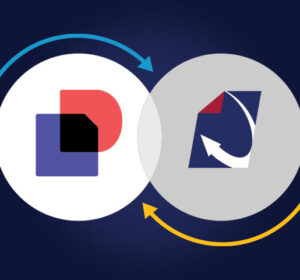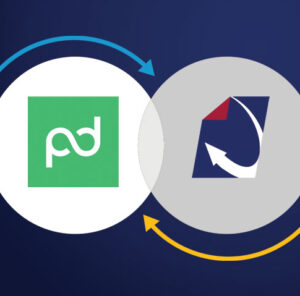Going paperless can bring huge benefits to HR. Here are some of latest techniques for moving to electronic employee files and onboarding.
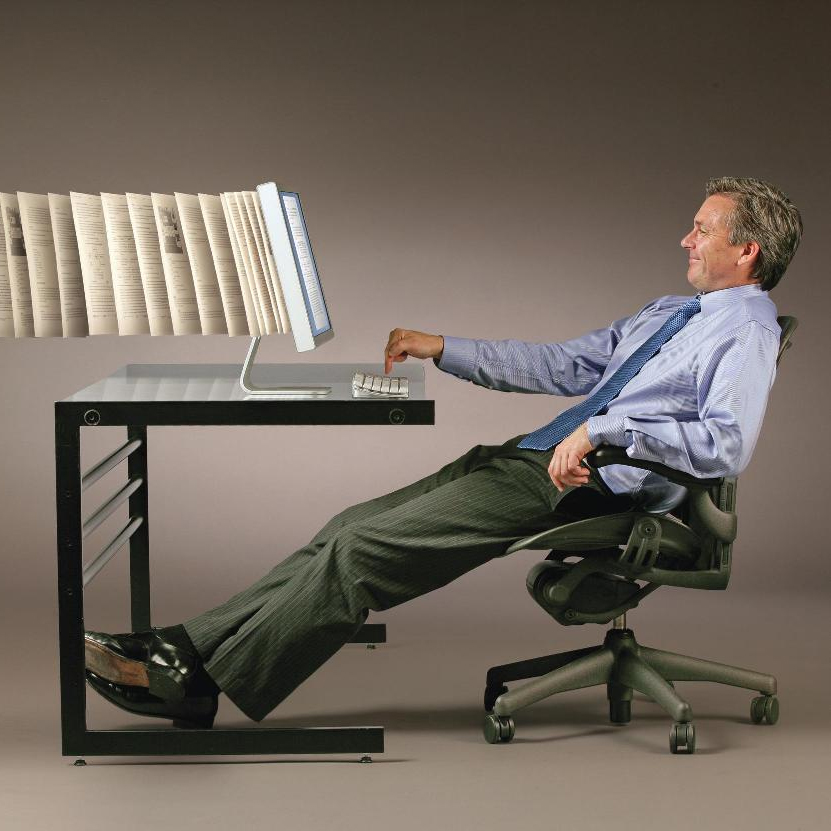
Moving away from paper sounds very tempting to many Human Resources professionals. Managing all of the forms and other employee-related documents across an entire workforce can be a serious challenge on paper.
When you’re dealing with a traditional filing cabinet, paper folders and files are easily misfiled, misplaced, crumpled, or accidentally destroyed. This can cause big problems when the HR team needs to produce a file for an audit or at a staff member’s request.
Going paperless can significantly reduce the strain on HR around file management, onboarding, and audits. Here’s how to use the latest techniques in your paperless HR project to implement electronic employee files and onboarding fast.
Automated Paper Conversion
When looking for a paperless solution, ensure there is an easy way to get your existing paper into the system. When it comes to electronic filing, there are many options for storing documents. Unfortunately, including a way to automate the conversion of your paper files to electronic format is not as common.
Here are a couple of scanning features to look for in an electronic filing system. Both of these can help automate the conversion of your paper files by removing common redundancies like scanning individual documents to the desktop, naming files, creating folders, uploading, etc.
Barcode Recognition
This scanning method uses pieces of paper with barcodes on them to split your folders up into their different sections. For example, you can slide a barcode sheet in front of the Personnel, Benefits, and Payroll tabs before scanning the folder. One more sheet goes in front of the folder to identify the employee and then you can scan the entire folder at once.
The system will automatically create a folder for the employee and file everything inside according to your barcoded breakdown. You can reuse the barcode sheets for each folder you scan in.
Batch Processing
Going forward, you may still have to add a piece of paper to an employee’s electronic folder. When you have a bunch of paper documents for different employees, there’s no need to use barcode pages.
In this scenario, simply scan a stack of paperwork for different employees directly into the system. You can split the scan into separate documents for different employees directly from your browser screen.
Ongoing Paperless Benefits
Once your HR team has made the switch to electronic employee files, tasks around the office become a lot easier. Here are some of the ways going paperless can help free up time for HR and reduce stress across the entire department.
Organized files are instantly accessible
A good choice is a system that keeps your documents stored by categories like: Employee Name, ID, Status, Office, Department, Expiration Date, etc.The system automatically files your documents in the correct location based off of this information so you never lose a file.
Your team can then search for documents based off of that same information. For example, managers can pull all of their own staff’s latest Performance Review with 1 click.
Indexed filing systems reduce implementation time significantly because you don’t have to manually name files and create folders. Compliance also becomes way easier because you can segment access to files based on things like the employee’s department, location, folder section, etc.
File audit stress is eliminated
Electronic files are much easier to keep track of because you can use automated reports to ensure folders are up-to-date with required documents. Run these reports periodically to find out which employees are missing files from their folder or have forms coming up for renewal.
When an auditor requests files, you can give them access to the files they want to see remotely so they don’t need to come into the office.
Employee onboarding is improved
Pen and paper processes can now be replaced with online forms, electronic signatures, and digital workflows. For example, employee onboarding can be substantially streamlined when new hires can review, fill out, and sign all of their forms online before their first day.
Completed forms can be routed to Supervisors, Payroll, and HR before the system automatically creates the new employee’s folder and files everything inside.
If completing onboarding forms on paper is still the most practical route, some paperless solutions also include another option. Barcodes can be embedded on the electronic versions of your onboarding templates. When you print out the blank onboarding packet for completion, all forms will have a barcode printed on them. When signed, you can then scan the entire onboarding packet in one shot without worrying about sliding in any “separator” cover sheets.
Going Paperless in 30 Days
If you’d like to start streamlining the HR department, consider DynaFile as your paperless solution. We’ve been helping companies take HR paperless for over 15 years. Our powerful scanning automation tools give your team a shortcut to electronic employee files and paperless onboarding ensures new hire paperwork starts digital from day one. Contact us today to see how your HR team can be paperless in 30 days!