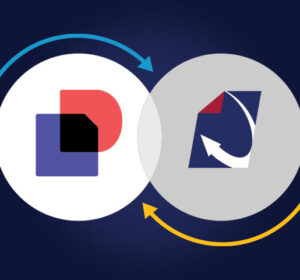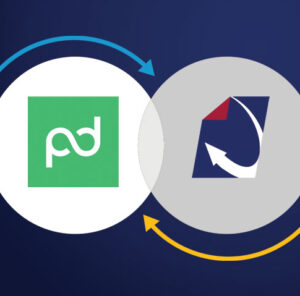Stuffed! If your Human Resources department is full of overflowing filing cabinets, it’s time to go paperless. Employee file management software can get you there fast.

With the holiday season quickly approaching, many take the time to stop and reflect on what they are most thankful for. If your Human Resources department has made it an initiative to go paperless this year, you can bet your staff are feeling grateful. Although they are somewhat of an office tradition, paper filing systems are tough to manage. It’s too easy for documents to get misfiled, lost or even accidentally destroyed – making finding a document a little like finding a needle in a haystack. Moving to a paperless filing system helps keep employee files organized, up to date and accessible. Here are some of the ways your Human Resources department can benefit from employee file management software.
Carve Out Unnecessary Costs
Going paperless with employee file management software can save your organization a lot of valuable time and money. Productivity gets a huge boost when pen and paper processes are replaced with completely digital ones. Many administrative tasks that used to be incredibly time-consuming can now be completed in a fraction of the time – or even automated. This doesn’t even take into account how much HR can save on paper-related costs like printer / copier ink, maintenance, reams of paper, overnight postage, etc. You may be surprised by how much your Human Resources department can save by going paperless.
Make Access As Easy As (Pumpkin) Pie
Cloud solutions are a great choice when it comes to employee file management software. With a cloud system, your employee files remain secure, yet easily accessible to authorized personnel from anywhere, at any time. If your organization has multiple offices spread throughout the country, a cloud solution becomes even more valuable for this reason.
Good employee file management software will also include comprehensive access control features to keep employee information secure. These will allow admins to control access to specific types of documents (like PHI). You can also use access controls to give external users or other departments access to specific sections of employee files. For example, you can give Payroll access to just the specific types of documents they need. When they log in, they’ll only be able to view the types of information that was made available to them.
Audits Are All Gravy
The holiday season is also often times audit season. When an audit hits and all of your employee files are stored on paper, staff begin running around like headless turkeys trying to make sure everyone’s folders are up to date. Employee file management software can significantly reduce this stress. Reports can be created in an electronic system to match your existing business rules around employee information management.
For example, let’s say your policy is that all employees are required to have documents A, B and C in their folder at all times. And, document C is a certification that needs to be renewed annually. Your employee file management software can track this information automatically for you. So, once a week (or however often you choose), you can get a report emailed to you to let you know which employees are missing which documents; and which employees have a certification coming up for renewal. This way, HR never has to worry about about being unprepared for an audit. Internal audits are already run automatically for you ensuring all employee documentation is complete and up to date.
An Onboarding Process With All The Trimmings
Employee onboarding can be a huge paper generator for HR. Every new hire that joins the company has to fill out a stack of paperwork that is as time-consuming to complete as it is to print out and assemble. Luckily, some employee file management software include an onboarding module to get new hires into the system quickly and easily.
Paper onboarding forms are replaced with online forms that can be filled out before the employee’s first day on the job. HR can include a space for new hire attachments (like photo ID or voided check for direct deposit) or a required link (to your employee handbook, for example). To save HR from chasing staff down for incomplete information, admins can set requirements and validations for specific fields within onboarding forms. Electronic signatures are used to capture a legally binding agreement from the signatory. Best of all, completed onboarding packets can be automatically sent to your employee file management software. There, a new employee’s folder is automatically created with all of their completed onboarding documentation filed inside.
Go Paperless Cold Turkey
DynaFile is scan-to-cloud employee file management software. Our scanning automation features let you convert your existing paper files to electronic format quickly and easily. From there, you can manage all of your employee files more efficiently from the cloud. Consolidate with compliance by locking down specific sections of employees files, yet still allow staff to access the information they need from any location. Custom exception reports can be created to ensure all employee documentation is up to date. And, best of all, our paperless onboarding solution lets you get new hires “papered up” without a single sheet! To learn more about DynaFile for HR, contact us today for a free demo! We’ve been helping Human Resources departments operate more efficiently for over 15 years.